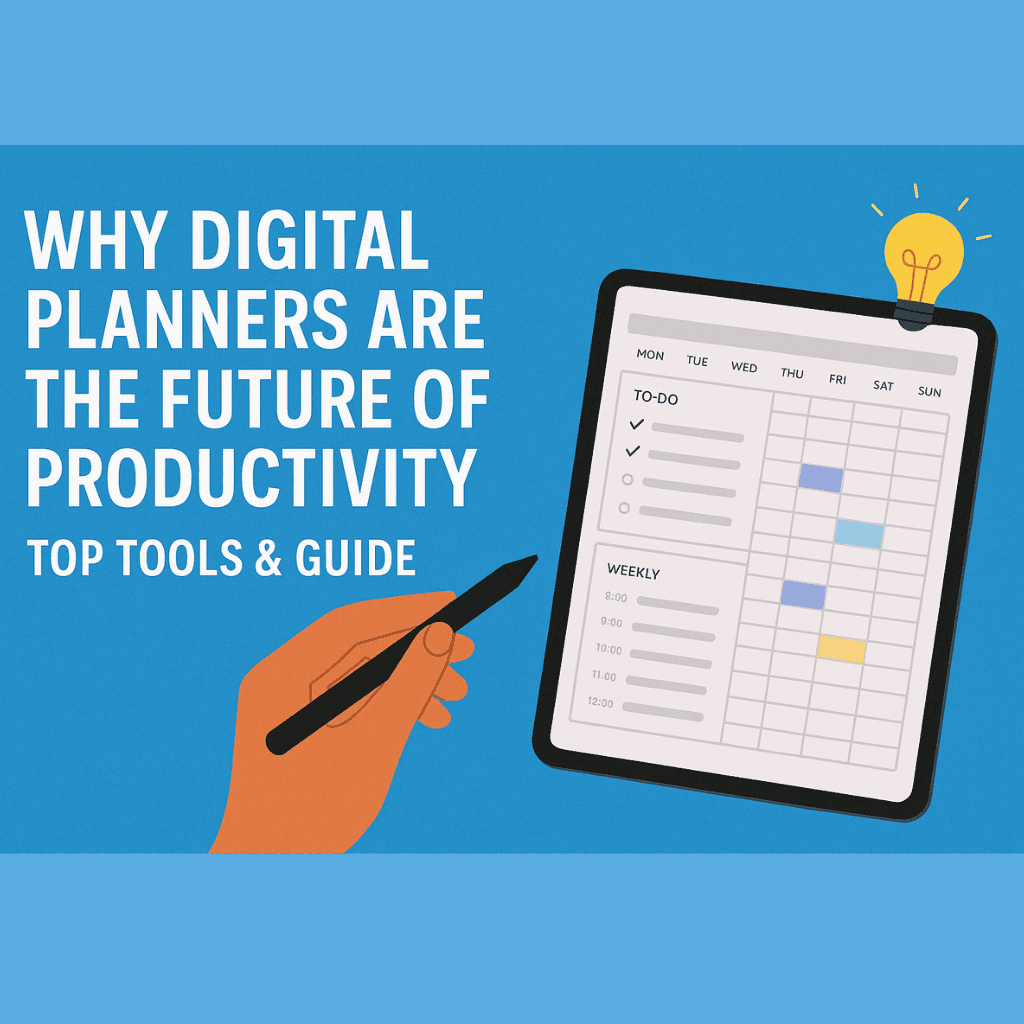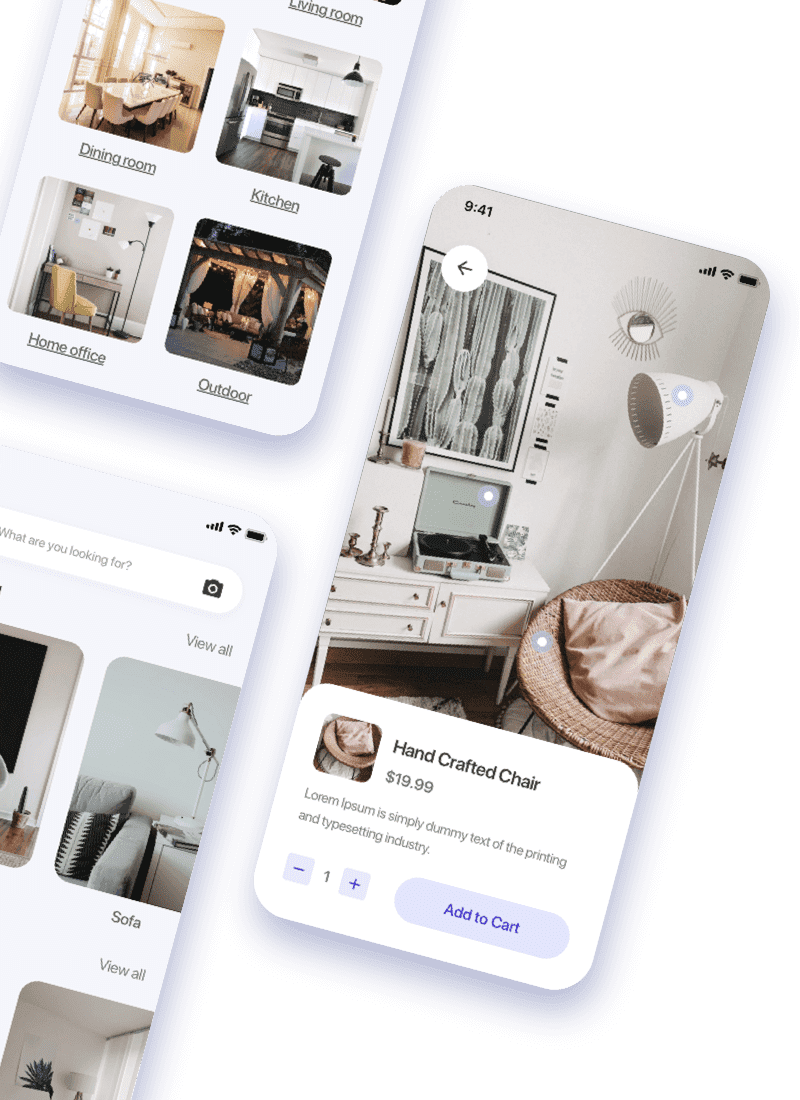Remember the satisfying thump of a fresh paper planner on January 1st? That ritual is fading fast. Today’s fast-paced life often leaves paper planners behind – there’s simply too much to track. Digital planners merge the tactile satisfaction of handwriting with modern technology to create a powerful productivity system. They act like a 24/7 personal assistant, syncing with your apps and devices. The digital planner market was valued at \$7.8 billion in 2023 and is projected to reach \$25.6 billion by 2031. This boom suggests people are turning to digital solutions to manage their work and life more efficiently.
Research confirms why this shift makes sense. For example, Clockify reports that 82% of people don’t use a dedicated system to manage their time, and over half of their day is spent on low-value tasks. Multitasking and context-switching further reduce productivity – one study finds that it can decrease efficiency by up to 40%. By consolidating calendars, to-dos, and notes, digital planners help overcome these problems. Indeed, one expert guide explains that “digital planners play a crucial role in boosting productivity by meticulously structuring your daily tasks and optimizing your workflow processes”. In short, digital planners transform scattered information into an organized, dynamic system.
Digital planners ensure your schedule follows you everywhere. With a mobile app or tablet (as shown above), you can plan your day on the go and instantly see updates from any other device. This means no more “I left my planner at home” mishaps – your to-dos and appointments are always at your fingertips. Syncing everything together provides a single, real-time view of your responsibilities. As one productivity guide notes, combining tasks and meetings in one system makes sure “nothing is overlooked”. Whether commuting or working remotely, you always have the latest plan at hand, reducing stress and guesswork.
The Undeniable Shift: Why Digital is Dominating
Digital planners have distinct advantages over paper. The shift isn’t just a fad; it’s driven by clear benefits that paper can’t match:
Cross-Device Accessibility: Your planner lives on your phone, tablet, and computer, updating everywhere. Any change you make – moving a meeting or adding a task – syncs in real time. This centralized view of tasks and deadlines means nothing slips through the cracks.
Hyperlinked Navigation:
Flipping pages is obsolete. Many digital planners include clickable tabs and internal links. For example, the Paperlike Pro Planner “includes tabs and clickable links on every page”, letting you tap to jump to any year, month, week, or day instantly. This saves time and keeps you focused.

Unlimited Customization:
Change layouts, colors, and sections on a whim. Want a minimalist black-and-white theme or a colorful boho design? Need extra pages for nutrition tracking or project notes? It’s easy to add, remove, or rearrange sections. Your planner adapts to you and can even integrate photos or doodles.
Seamless Integration:
Digital planners play well with other tools. They can sync with Google Calendar, Trello, Notion, or your email. This unified interface “reduces the need to toggle between multiple apps”, easing the mental load. For instance, syncing with Google Calendar lets you block time for tasks and avoids double-booking.
Powerful Search & Smart Features:
Forget rifling through notebooks. A keyword search finds past notes in seconds. You can set reminders, use handwriting-to-text, and even leverage AI assistants in some apps. These smart features mean your planner can proactively suggest scheduling slots or flag overdue tasks.
Eco-Friendly & Cost-Effective:
One reusable PDF replaces dozens of paper notebooks. You’re cutting down on paper waste and long-term costs. No need to buy new planners each year or suffer the fallout from a coffee spill on a printed page.
Rich Media Support:
Add context beyond words. Embed images, voice memos, spreadsheets, or videos directly into your planner. Save that photo of a whiteboard brainstorming or record a quick idea as an audio clip. Your plan becomes an interactive journal, not just ink on paper.
In summary, digital planners turn each device into a dynamic organization hub. As one guide puts it, they let you “effortlessly take notes, track meetings, set priorities, and achieve your goals with greater efficiency”.
Premium Digital Planner Templates
For those who love design and extra features, premium planner templates deliver near-magazine quality. These usually come as downloadable PDFs (importable into your note app) and bundle a full year’s worth of layouts. Typical contents include weekly and daily spreads, monthly calendars, goal-tracking pages, habit logs, and stylish extras like vision boards or gratitude journals. For example, the Paperlike Pro Planner (2025 edition) offers a free Lite planner or a \$12.99 Pro upgrade. It features fully hyperlinked Year–Month–Week–Day pages – complete with tabs on each page for one-tap navigation – plus a minimalist design that keeps your screen uncluttered.

Other popular templates include the Passion Planner’s downloadable PDF (free with email signup) and the Planners Collective Ultimate Planner (\$10.99). These premium versions often add bundles of digital stickers, extra themed pages, and dedicated sections. For instance, the Planners Collective Ultimate comes with over 1,500 customizable stickers and specialized spreads (finance, mood tracker, project outlines) to supercharge productivity. Premium templates justify their price by offering extras like built-in habit trackers, finance logs, or bonus journals. In essence, they are like premium apps you own – beautifully designed, feature-rich layouts that you can reuse year after year.
Interactive Productivity Planner PDFs
Think of these as the bridge between a static PDF and a full app. An interactive PDF planner is loaded with hyperlinks, editable forms, and navigation aids. You might click a tab to open a “Project Dashboard” or tap a checkbox to mark a task done (many note apps auto-strikethrough completed items). Some even include digital stickers or icons you can drag and drop. In practice, these behave like simple apps on your tablet: use them for daily time-blocking, where each hour is drawn on the page, or for detailed project tracking with milestones. With apps like GoodNotes or Notability, you get handwriting input and hyperlink magic. By combining the best of both worlds, these planners feel intuitive while giving you the power to jump around your schedule in a flash.
High-End Digital Weekly Planners
A high-end weekly planner elevates your week at a glance. These typically feature a two-page spread: the left side is the calendar (hours of Monday through Sunday), and the right side has space for weekly priorities, to-dos, and notes. Advanced versions include sidebars for meal planning, habit checks, or inspirational quotes. Key perks often cited are smart reminders and integrations – for example, some planners let you tap to create a calendar event or syncing tasks with a calendar app. Tablet users can even use split-screen mode: display the weekly overview side-by-side with a detailed daily page and drag tasks between them. The result is a seamless workflow: form and function together turning chaos into clarity, one week at a time.
Best Hyperlinked Digital Planners: A Comparison
Below is a quick comparison of some top hyperlinked digital planners:
| Planner | Price | Hyperlinks | Special Feature |
|---|---|---|---|
| ClickUp Digital Planner | Free (upgrades from \$7/user/month) | Yes | Part of a full project-management platform (tasks, docs, calendars in one place) |
| Passion Planner (PDF) | Free (email signup) | Yes | Includes guided reflection pages (goal-setting, self-care) |
| Planners Collective Ultimate | \$10.99 | Yes | 1,500+ digital stickers for customization |
| Friday Planner (App) | Free / Premium | Partial | Built-in team collaboration tools (messaging, shared tasks) |

ClickUp’s planner is embedded in a popular PM app – it syncs tasks, docs, and calendars together. Passion Planner offers a classic undated weekly/daily layout with space for self-reflection. Planners Collective emphasizes customization (hence the massive sticker library). And the Friday Planner app (from Friday.app) combines planning with collaboration features for teams. Choose based on your needs: deep integration (ClickUp), aesthetic templates (Passion), creative flair (Stickers!), or teamwork (Friday).
Customizable Notion Productivity Systems
If you prefer building your own system, Notion is a powerhouse. Notion templates can turn your workspace into a full-fledged planner: imagine a central dashboard with links to a task list database, a habit tracker, a budget table, and a content calendar – all interlinked. Notion’s template gallery highlights hundreds of personal productivity setups designed to “streamline tasks and projects” and help you “manage time effectively and boost your productivity”. For students, you might track assignments and exam schedules; for creators, plan and schedule your blog posts or videos in one place. The beauty of Notion is its flexibility: you can pivot from a Kanban board this week to a timeline view next week, or add new databases on the fly. Advanced users often combine Notion with tools like Zapier to auto-populate tasks or create templates. Essentially, a Notion planner becomes a living, breathing “life OS” that grows with you.
Digital Planner for Entrepreneur Success
For entrepreneurs, a digital planner can be a strategic command center. Instead of just a calendar, think of features like client databases, project roadmaps, and financial trackers built into your planner. Many business-focused templates include sections for quarterly goals, revenue/expense logs, and even CRM pages for leads and follow-ups. This centralization means marketing schedules, sales targets, and meeting notes all live under one roof. Some entrepreneurs report that such planners transformed their workflow: having clear milestones and blocking daily “growth hours” in the planner led to noticeably better results (in one case even doubling revenue). While success stories vary, the takeaway is clear: when your business strategy is written into your planner – complete with reminders and metrics – you can focus on execution instead of remembering everything.
Undated Goal-Setting Digital Planner
An undated planner never has a wasted page. You insert dates only when you start a week or month. This flexibility is perfect for goal-setting, because you can launch a new sprint any time and skip breaks without missing a day. To make the most of it:
Define Vision & Goals: Start with a vision board (attach inspiring images) and list your big goals (use SMART criteria). Break each goal into yearly, quarterly, and monthly milestones.
Flexible Dating: Place the undated weekly or monthly spreads in your digital planner as you need them. If you take a two-week vacation, just skip those pages — no blank sheets to worry about. You can always fill them in later or leave them blank.

Template Weeks: Keep a blank “Ideal Week” spread in your planner. Copy it into each new week to lock in your routines (work hours, workouts, etc.) and adjust from there.
Schedule Objectives: Transfer your monthly goals into weekly plans. For example, if “launch product” is a monthly goal, schedule the steps on specific days.
Regular Reviews: Every Sunday (or Monday), use a weekly review page to mark what you accomplished and what to tweak. Monthly reflection pages can keep big goals on track. Because the planner is undated, you simply keep adding weeks as needed – the structure stays organized without wasted pages.
As The Gentleman Stationer notes, with an undated system “you can skip time… without leaving blank pages”. Digital undated planners give you that freedom – start whenever inspiration strikes, not just on January 1st.
Interactive Habit-Tracking Planner
Building good habits is another area where digital planners excel. Many include interactive habit trackers – calendar grids or lists of habits you tap to mark complete. Here’s a typical feature breakdown:
| Feature | Description |
|---|---|
| Daily Checkboxes | Tap to mark a habit done each day (auto-strikes or color-fills). |
| Progress Charts | Auto-updating graphs or streak counters show consistency. |
| Reminder Links | Tap to create calendar or phone alerts for habit times. |
| Custom Categories | Track any habit type: fitness, nutrition, learning, creativity, etc. |
| Weekly Reflections | Guided prompts or notes to review what’s working at week’s end. |
These interactive features turn habit-building into a game. See your streaks grow, get prompted to adjust strategies, or chain small habits together. For example, checking off your daily run can automatically update a monthly chart. The visual feedback and convenience of never erasing keeps you motivated to stick with it.
Digital Morning Routine Organizer
A dedicated morning routine page can transform your day. Picture a digital daily sheet that blocks out your morning: 6:00–7:00 AM for meditation, 7:00–8:00 for exercise and breakfast, 8:00–9:00 for planning and priority emails. You might add a checklist of rituals – gratitude, stretching, cold shower – with icons or stickers. The digital advantage: your planner can buzz when it’s time to switch tasks, and you can easily reschedule on the fly. Over time, tracking your energy or mood each morning (via a quick journal field) helps you identify peak performance slots. In short, a morning routine organizer page, especially on a tablet, makes starting each day intentional and focused.

Getting Started: Step-by-Step Guide

Ready to dive in? Here’s how to set up your digital planner:
- Choose Your Device: An iPad with Apple Pencil gives the best handwriting feel, but smartphones and laptops work too. Use what you have with you most.
- Pick an App: Common choices are GoodNotes or Notability (iOS), Xodo or Noteshelf (Android), or even OneNote (cross-platform). If you like databases, use Notion or Airtable.
- Import Your Planner: Download the PDF template (or get a Notion template link). Open it in your app. Test all hyperlinks and make sure pages open correctly.
- Customize Colors & Sections: Explore pens and highlighters. Add sections you want (e.g. meal tracker, budget table, project pages). Delete any default pages you won’t use.
- Learn the Links: Click each tab or menu in your planner to see where it goes. This helps you use the planner’s shortcuts efficiently.
- Sync and Backup: Enable cloud storage (iCloud, Google Drive, Dropbox) in your app so your planner is saved. This ensures all devices stay in sync and you don’t lose data.
- Start Simple: On day one, don’t try to use every feature. Maybe just block today’s schedule or jot down top 3 tasks. You can add more pages as needed.
- Build the Habit: Schedule a short planning session each morning (5–10 minutes) and a longer weekly review (15–30 minutes). Consistency is key.
- Iterate: Your needs will change. If you find a section isn’t useful, archive it. If you need a new tracker, insert a fresh page. That’s the beauty of digital: edit on the fly.
Embrace the Future: Level Up Your Productivity
Digital planners are more than digital calendars – they’re personalized productivity hubs. By combining the structure of traditional planning with tech features like hyperlinks, integration, and multimedia notes, they help you do more with less stress. Research and experts underscore the benefits: clear goal-tracking and centralized task management lead to higher clarity and efficiency.
So why stick to paper and run in circles? Try a digital planner this week and feel the difference. Experiment with a free template, or take advantage of a trial in your note-taking app. Drop a comment below: what feature excites you most? We’re excited to hear how you’ll use a digital planner to organize your life. And don’t forget to subscribe for more tips, templates, and exclusive planning guides. Ditch the paper cuts – plan smarter with the power of digital today!